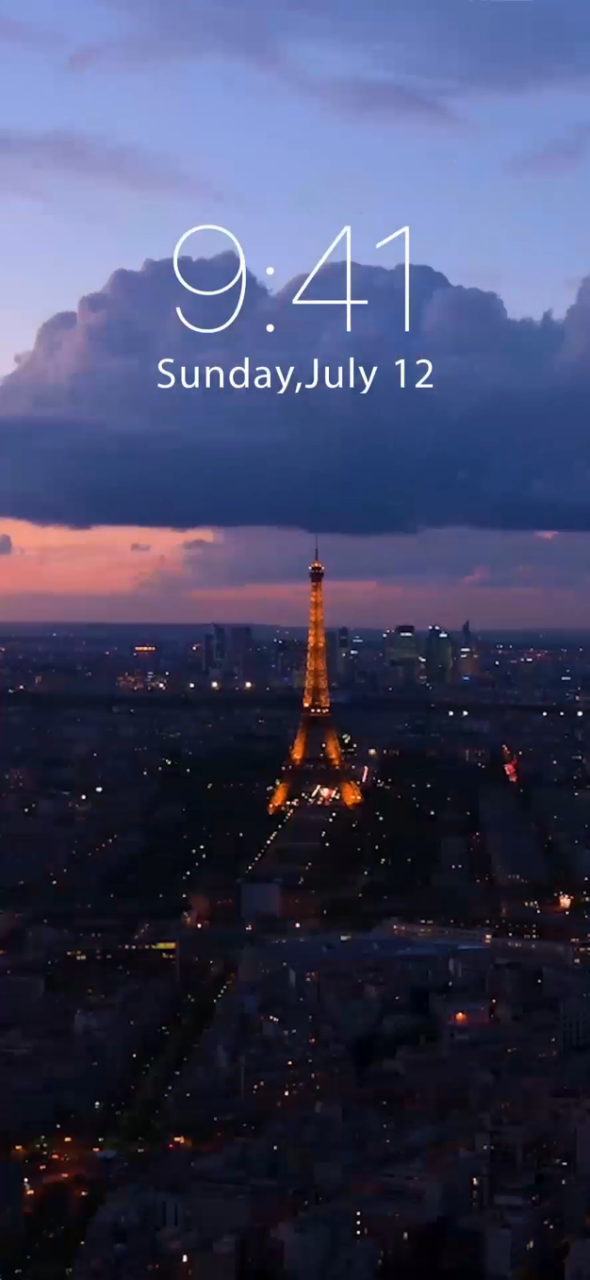Sailfish Wallpapers 2.3.2
Continue to app
Free Version
Publisher Description
Came in #1 on the list of Lifestyle Apps for Canada! Ultra HD personal Live Wallpapers! Daily Update!
Specially optimized for iPhone XR/ 11/ 11 Pro/ 11 Pro Max.
You can download and create ultra HD personal Live Wallpapers with a single tap!
Enjoy a variety of features like QR code creation that you won’t find on any other apps!
And share your fantastic creations with the Sailfish community!
Features:
- Download over 1,000 live wallpapers completely
- Create wallpapers with hidden QR codes
- Create amazing live photos in 30s
- Easily turn videos into live photos
- Add stickers and text to your live photos
- Dozens of templates and video filters
- Create live photos from iMovie、VSCO、InShot and many other popular video apps directly
Advantages:
Hide Content in Your Live Wallpaper
Need a script for your presentation, but don’t want anyone to know? Want to secretly view your unrequited love’s photo? Hide them in your live wallpaper! QR codes, Snapcodes, memos—you can hide them all and view them with just one tap.
Create Your Own Wallpapers Using Professional Templates
Use high-quality templates by Sailfish Wallpapers’ professional designers! Create unique wallpapers in just 30 seconds!
One-Tap QR Code Creation
Create your own QR code with a single tap! Long press your screen to show off the code in the coolest way.
Download a Variety of Stunning HD Wallpapers
Over 1,000 high-quality live wallpapers! You will spend hours finding many favorites!
Daily Updates
The Sailfish team is working hard to update the app with new wallpapers every day to bring you the best possible experience!
Professional Filters and Effects
Over 80 filters and 20 effects to help you create extraordinary live wallpapers!
*Due to features of the iOS system, the wallpaper will be automatically enlarged and blurred on some models. Manually reduce the display size to the smallest when setting the wallpaper to minimize the loss of graphics quality.
*Live wallpapers can only be used on devices that support 3D Touch. (iPhone 6s/6s Plus/7/7 Plus/8/8 Plus/X/XS/XS Max/11 Pro/11 Pro Max/ XR)
Ps. Live Photo is available for iphone XR if it's over iOS 13.1
Subscription Fees, Policy & Terms:
- Premium Automatic Renewal Service
- Subscription Plans: Weekly Premium Plan (1-week subscription), Monthly Premium Plan (1-month subscription), Yearly Premium Plan (1-year subscription).
- Subscription Fees: $5.99 per week / $14.99 per month / $29.99 per year
- Benefits: Unlock all wallpapers and templates, and remove ads and watermarks
- Payment: The amount will be deducted from your iTunes/Apple ID account once you have confirmed the purchase.
- Unsubscribe: If you do not wish to renew your subscription, please turn off the automatic renewal function manually in the iTunes/Apple ID settings at least 24 hours before the end of the current subscription period.
- Renewal: The iTunes account will be charged for renewal within 24 hours before the end of the subscription. After a successful deduction, your subscription will be extended by one subscription period.
- LEGAL:
Please see Sailfish Wallpapers’ "Terms of Service" and "Privacy Policy".
Terms of Service: https://sw.hisailfish.com/terms-service.html
Privacy Policy: https://sw.hisailfish.com/privacy-policy.html
Nov 17, 2021
Version 2.3.2
Fixed minor bugs.
About Sailfish Wallpapers
Sailfish Wallpapers is a free app for iOS published in the Food & Drink list of apps, part of Home & Hobby.
The company that develops Sailfish Wallpapers is 维思 李. The latest version released by its developer is 2.3.2.
To install Sailfish Wallpapers on your iOS device, just click the green Continue To App button above to start the installation process. The app is listed on our website since 2021-11-17 and was downloaded 1 times. We have already checked if the download link is safe, however for your own protection we recommend that you scan the downloaded app with your antivirus. Your antivirus may detect the Sailfish Wallpapers as malware if the download link is broken.
How to install Sailfish Wallpapers on your iOS device:
- Click on the Continue To App button on our website. This will redirect you to the App Store.
- Once the Sailfish Wallpapers is shown in the iTunes listing of your iOS device, you can start its download and installation. Tap on the GET button to the right of the app to start downloading it.
- If you are not logged-in the iOS appstore app, you'll be prompted for your your Apple ID and/or password.
- After Sailfish Wallpapers is downloaded, you'll see an INSTALL button to the right. Tap on it to start the actual installation of the iOS app.
- Once installation is finished you can tap on the OPEN button to start it. Its icon will also be added to your device home screen.